The institution settings for use in the CDR module are configured on the General (Cross-System) screen (accessed from the Product Modules pane).
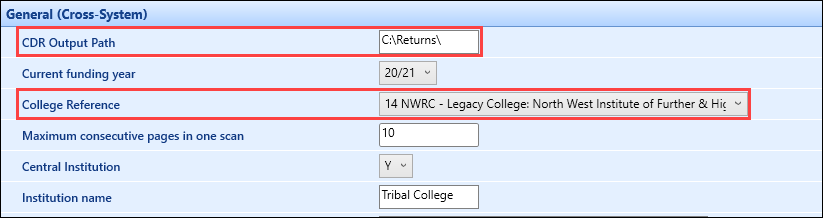
The relevant field on the General (Cross-System) screen is described in the following table.
| This field | Holds this information... |
|---|---|
| CDR Output Path | The default CDR output path. Users can specify their own path in CDR Options, if required. However, schedules elements use the institution setting values. |
| College Reference | Allows you to select your college reference so you can use verifier data specific to your institution. |
Refer to General (Cross-System) Institution Settings for further information on general institution settings.
The institution settings for use in the CDR module are configured on the Exams screen (accessed from the Product Modules pane).
The relevant field on the Exams screen is described in the following table.
| This field | Holds this information... |
|---|---|
| CDR: Default Award Date | The default award date. Users can specify the award date required depending on what has been date has been added into the import file. |
Refer to Exams Institution Settings for further information.